Typographic settings
Try to limit different type sizes in applications – a maximum of three is optima.

Header
Inter Light
Optical kerning: -15
Leading: 90 – 100% depending on the amount of text.
Wordspacing: 80%
Left aligned
Header above 30pt
Inter Extra Light 30 pt
Optical kerning: -15
Leading: 90 - 100% depending on the amount of text
Wordspacing: 80%
Left aligned
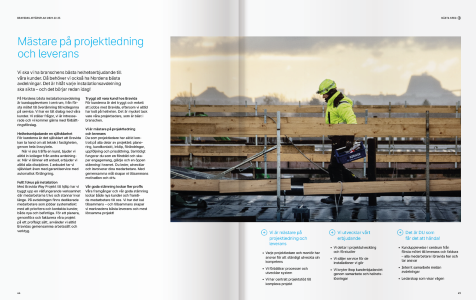
Intro
Inter Regular
Optical kerning: -10
Leading: 90 – 130% depending on the amount of text.
Wordspacing: 80%
Left aligned
Subheader
Inter Semibold
Metric kerning: 0
Leading: 120 – 130% depending on the amount of text.
Wordspacing: Auto
Left aligned
Body copy
Inter Regular
Optical kerning: 0
Leading: 120 – 130% depending on the amount of text.
Wordspacing: Auto
Left aligned
Recommendations
- Try to limit different type sizes in applications – a maximum of three is optimal.
- The standard alignment for all text is flush left/ragged right.
- Fonts need adjustment in letter spacing and sometimes kerning, otherwise the characters will appear too “loose”. The word spacing and leading also need tighter adjustments in large type size to look right.
- Column widths change due to the size of layout/copy. Line lengths should not be too long 40 – 45 characters is optimal. It is important to the overall impression that text blocks have well-balanced proportions.
